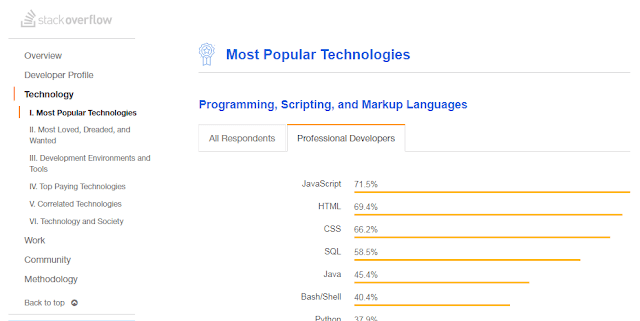How to show input fields based on dropdown selected options using jQuery

Hide show input fields based on select value Many times, while learning a new technology or a framework, it is not sufficient to read just the documentation and syntax, we need to practice. Many of us may try on our own sometimes things will work out for us sometimes we don't know how to evaluate ourselves. All our recent practice articles were published in that thought of giving readers a practice in jQuery concepts. Follow our FB page @CreativeTechnocrayts Other jQuery practice articles 1. jQuery DOM functions and array 2. DOM manipulation in jQuery 3. Daily ui practice - Input range sliders Subscribe to Creative Technocrayts and get updates in front end development and UI / UX. Some of us might run into a problem of showing input value based on user selecting an option from the dropdown. We can achieve that in many ways.If the user is not selecting a value, the form is incomplete so the user cannot submit the form To check whether the select value is s...