How to display a div on another div hover event?
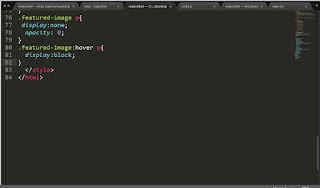
How to display a div on another div hover event? On a CSS hover event, we can change another div's styles. The another div can be either child or siblings. If a div has to be displayed only upon hover, 1) When the child div is inside parent div 2) When both the divs are siblings Read CSS Selectors For displaying div in hover, use :hover selectors. Following link demonstrates the displaying child when parent is hovered. https://jsfiddle.net/CreativeTechnocrayts/grtw44wd/9/ When displaying sibling div, ~ selector is used. (General sibling selector) When displaying an adjacent sibling , + selector is used (Adjacent sibling selector) We can directly select the element by using class or id names. Follow our FB page @CreativeTechnocrayts Subscribe to Creative Technocrayts and be a part of growing community.
