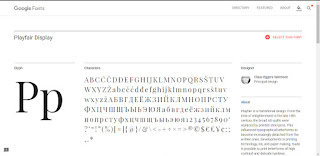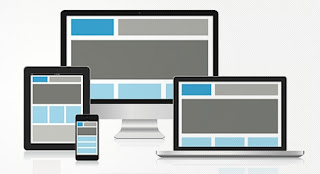The Essential Roadmap for Aspiring Web Developers
A Curated Learning Path for Aspiring Web Developers: HTML, CSS & Design Fundamentals This article has curated essential articles for any aspiring web developer. These articles cover the basics of Web design, HTML, and CSS—the foundational pillars of front-end development. 📚 HTML Fundamentals HTML5 Markup Language HTML5 is the markup language used for creating web pages. This article was written keeping in mind **beginners to web development**. It gives the basic layout of an HTML5 web page followed by a brief explanation of each part. Read more… 📱 Responsive Web Design (RWD) As there are more mobile platforms and devices emerging in the market, making your websites accessible to all clients is very important. Sustaining business through all means is inevitable in this competitive market. An approach of making your websites cust...